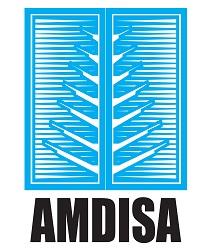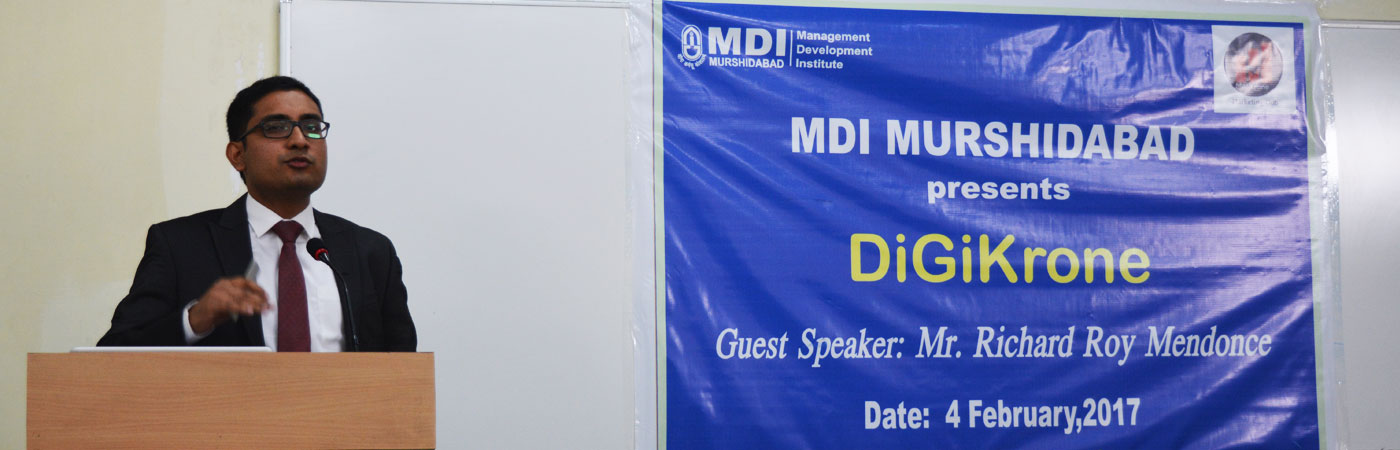STUDENTS GRIEVANCE REDRESSAL COMMITTEE
Circular
Date: 09-July-2018
Sub: Constitution of Students Grievance Redressal Committee
An Online Students Grievance Redressal Portal of MDIM has been established, the link for which has been provided at the Institute website. http://www.mdim.edugrievance.com
Student Grievance Redressal Committee members:
- Dr. Subhajit Bhattacharya, Associated Professor – Chairperson
- Dr. Paroma Mitra, Assistant Professor – Member
- Dr. Amrita Sengupta, Assistant Professor – Member
- Dr. Souvik Banerjee, Assistant Professor – Member
- Shri Partha Choudhury, DAO – Member
The students of MDIM may register their complaints, if any, through the said portal only.
USER GUIDELINES:
- For posting grievances, student user has to register in the portal and this should be approved by the admin. Only authorised/approved users can post grievances in the redressal portal.
- Click the “Students” icon on the dashboard
- Click the “New User Registration” button on the login page and enter the details including name, course, class, admission number, email id, mobile number and desired password. (Email id or mobile number will be the login ID/Username of the student)
- Students can post grievances only after the admin approves their registration so as to make sure that the user is genuine, thus avoiding duplication or fake complaints.
- The student user will get an email notification when the admin approves his registration.
- Navigation>> My Account- To edit the students email, gender and mobile number
- Navigation >> Post a Grievance Click “Post a Grievance” to lodge a complaint
- Select the concerned grievance type, enter subject (max 200 characters) and grievance details to post it successfully. Attachment: – If the user has any supporting files/documents in favour of the grievance, they can upload it here.
- Navigation >> My Grievances- This option under the left Navigation menu gives a glance at the grievances posted and its status.
- Grievances which got reply from the cell member will show “Responded” in the Status column.
- Student needs to click the “Reopen” link to repost the complaint if he is not satisfied with the reply.
- Reminder-if the user doesn’t get reply for the grievance he/she posted within the expected time, click “Reminder” option against the grievance to remind the cell member about the pending grievance.
- Note: Students will get email notification as soon as the grievance cell member sends reply to the grievance they posted. If the grievance cell member saw the grievance (but not replied), it would appear “Viewed” in the Status column. Grievances closed after satisfactory resolution will appear “Disposed” in the Status column